When I first started using my current laptop, the battery would last forever - six to eight hours on a single charge; now I'm lucky if I get two hours of YouTube if I turn my screen brightness all the way down. At some point last week the power of capitalism compelled me - no longer would I wear my power adapter-shaped shackle; I would obtain a replacement battery and regain my mobility. [1]
That said, the process of buying a replacement laptop battery when every commercial interaction has been infected with the rot of late-stage capitalism is more involved than it seems. Since I've endured this a couple times now, I decided to create a record of my process both to help me remember in the future and to give a head start to anyone who happens to stumble across my rantings.
Step 0: Choose A Replacement Battery
I know this step seems fairly straightforward - look at the battery currently in use and note any part/model numbers - but a bit more work can yield a much more satisfying solution. For instance - I need a replacement battery for my Dell Latitude 7480, which had two options from the factory: a 42-watt-hour three-cell and a 60-watt-hour four-cell.
During my research process I discovered my laptop had the smaller three-cell battery, but after obtaining one small screw from my local hardware store I could run a four-cell without issue. I wouldn't have known this just looking at my battery, and since I don't want to do this again for a while I will take the 40% capacity increase thankyouverymuch. [2]
Step 1: Seethe Over OEM Battery Prices
Now aware of my options, I decided to start looking for a replacement directly from the source - it's not that old a computer, I thought, so this should be easy. What wasn't easy was the price - $140 for the four-cell? What kind of bullshit is this? Okay, just for shits and giggles how much is the three-cell - TEN dollars cheaper? It's got 70% the capacity but it's only 10 dollars cheaper?
Step 1.5: Make It Rain (Optional)
For those flush with cash who just don't care, buying a new battery from the OEM is the optimal way to stop thinking about this. Unfortunately, OEMs may no longer stock older batteries so this may not be possible for older laptops.
In this situation, however, I just wanted to see Michael Dell choke on a PowerEdge so I decided to look elsewhere for my replacement.
Step 2: Learn How To Spot A Fake Battery
Once I made the decision to purchase my battery through a third party, it meant I had to enter ~~tHE mArkeTPlACe~~ - a bizarre bazaar of misrepresentations, outright fakes and Chinese people in 10-gallon hats pretending to be American.
I don't know every tell for spotting a fake battery online, but after going through this process a couple of times I've built up some heuristics that may be useful to others:
Step 2.1: Current Battery Inspection
Before I began searching for replacements online I took pictures of my current battery, especially of the size and placement of the various glyphs. Unsurprisingly, knockoff batteries aren't made with that much care about the outside so things like certification/safety logos and QR codes might be all over the place if they exist on the battery at all. It's also a good idea to give the health-and-safety text a once-over - a typo on a battery is suggestive, but not definitive evidence, of a knockoff.
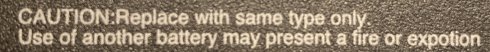
Step 2.2: Used Battery Inspection
Since I was upgrading to a four-cell battery, I knew there were likely to be some differences between my current battery and a new one, so after inspecting my battery I turned to eBay but - and this is the important part - I looked at used four-cell batteries for comparison.
The reason I believe used batteries are ok to use as a reference while "new" batteries aren't is most people unsurprisingly want to replace their dying batteries with new batteries so that's who knockoff sellers target; thusly a "used" battery is more likely to be genuine so I can use it for comparisons with my current battery. [3]
Step 3: Be Pedantic And Petty
For anyone who's made it this far, I've saved my most definitive, noise-free signal:

See this logo? Notice the tight kerning along the top, how all the digits of the phone number follow the curve of the ring? I have bought batteries for multiple laptop brands and I have never seen a knockoff get this logo right - contrast this with a knockoff I bought before I knew better:

Notice how the kerning isn't as tight, the center image isn't as sharp, and especially how the final 8s don't seem to follow the curve correctly? I might not think a battery is real if it gets this logo right, but I know it's fake if it gets it wrong.
From here, I opened every relevant listing on eBay sorted by price and began disqualifying ones that looked sketchy:
Every battery I thought was legit had a Dell logo on it, so the listings showing batteries without a logo were immediately disregarded.
Another listing had a Data Matrix code that didn't look like the ones I saw on genuine batteries, so it was out too - I wasn't lying when I said to be petty:

The next couple listings used the same photos even though they were different sellers - another red flag - but looking closely I noticed the EU certification in the photo said each battery had a 3500 mAh capacity even though the other certifications said the battery had a 7500 mAh capacity; normally the knockoffs aren't this blatant, but this definitely made things easier for me.

Step 4: Pull The Trigger And Pray
After all my searching I managed to find an "open box" battery with "0-4% battery wear"; I bought it for $55 plus tax and once some other parts I bought for my laptop arrive I'll see how honest this eBay seller really was.
So in the end, do I think all this effort was worth it? If this battery arrives with 96+% of its original capacity, absolutely - setting the argument the value of the time I spent searching for a genuine battery from a third-party more than makes up the price difference aside for a moment, keeping my ability to establish base truths, quickly generate useful heuristics and spot subtle discrepancies sharp is valuable in and of itself. [4]
Of course this battery could turn out to be garbage and I'll end up paying full price for a new one direct from Dell anyway, but let's not think about that right now.
| [1] | I would still use my laptop in the same locations as before, just with a longer off-wall time |
| [2] | While I may not have been able to confirm the availability of a larger battery just by looking at my current one, seeing the cavity inside my laptop that makes my current battery look inadequate might have helped me make a guess |
| [3] | It's possible someone might try to sell a used knockoff, but I don't think I've ever come across one; giving the idea some more thought it would make more sense to sell knockoffs as used, as their lower price and generally lower longevity wouldn't invoke suspicion among shoppers lookng for a used battery |
| [4] | This is definitely not cope |